Visual Studio 2010: There is no editor available for ../Form1.vb. Make sure the application for the file type (.vb) is installed
Problem:
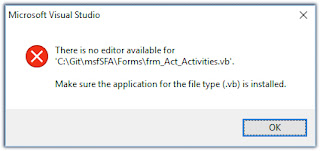
While opening a form the above message is showing in VS 2010.
Solution:
1. Click on show all files button located on the top left corner of Solution Explorer as marked below.
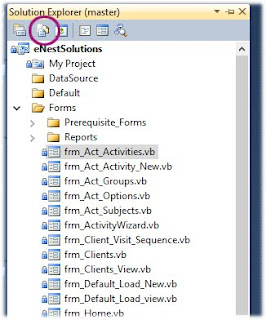
2. Expand Reference tab on the tree view.
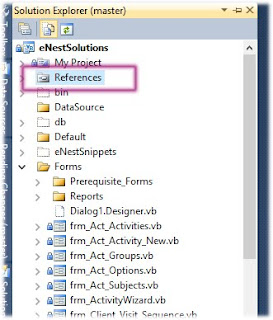
3. Right click on the item with Yellow Triangle with "!" mark and remove that reference.
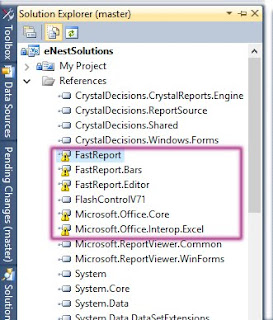
Thant's it.
Thanking you and hope enjoy life with right information.
Have a nice day...
Regards,
Mr. 221







