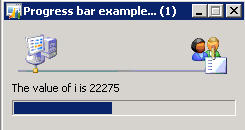This post is again useful for those developers
who are new to X++ programming and would like to use progress bars or Hour
glass indicators while some business logic is running, hinting the user that
something is happening in the background.
Use a progress indicator during operations
that take more than 2 seconds.
Use an hourglass mouse pointer if the process
takes 2-7 seconds.
Use a progress bar if the process takes 8
seconds or more.
There are many ways to display operations in
progress
- Hourglass Indicators
- Progress Bars
- Progress controls on the
forms
- Animate Controls
Hour Glass Indicators Example:
Use startlengthyoperation() and
endlengthyoperation() between your business logic
Example :
static void HourGlassMousePointer(Args _args)
{
int i;
str value;
;
startLengthyOperation();
for( i = 1; i <= 200000; i++)
{
value += int2str(i) + ','; // some business
logic
}
endLengthyOperation();
}
Below is how the hourglass indicator looks
Use SysOperationProgress class to show the progress Bars
Initialize a SysOperationProgress variable.
Set a caption for the form by using the
SysOperationProgress.setCaption method.
Set an animation to run while the operation is in progress
by using the SysOperationProgress.setAnimation method.
A number of animations are provided with Microsoft Dynamics
AX. To view them, run the Tutorial_ShowAVIFiles class. If you use one of these
animation files, you need to declare the AviFiles macro at the top of your
code.
Specify the total number of operation steps.
This is needed for the time-remaining calculation. If you do
not set the total number of operation steps, the progress indicator is not
shown. The total is often a count of the number of records, and may be
time-consuming to calculate. Don't specify the total if the time is taken to
calculate the records is comparable to the total time taken for the operation.
Perform the operation. For each step, specify a description
and a step number.
During the execution, the progress indicator is updated
accordingly. The estimated time remaining is calculated and displayed.
The default update interval is 3 seconds. If the task of
updating the display takes more than 10% of the update interval due to latency
on the network connection, the update interval is increased by 1 second.
Example :
static void
operationProgress_progressBars(Args _args)
{
#AviFiles
SysOperationProgress progress = new SysOperationProgress();
int i;
;
progress.setCaption("Progress bar example…");
progress.setAnimation(#AviUpdate);
progress.setTotal(50000);
for (i = 1; i <= 50000; i++)
{
progress.setText(strfmt("The
value of i is %1", i));
progress.setCount(i,
1);
}
}
Below is the
output:
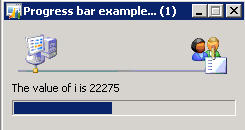
Use progress
control on the form
Create a new progress control and change the autodeclaration
property of the progress control to yes as shown in the figure.
In the init() or
run() method of the form modify the code as shown below.
SysDictClass
dictClass;
int i;
int classCount;
classId classId;
Dictionary dictionary;
;
super();
dictionary =
new Dictionary();
classCount =
dictionary.classCnt();
progress.rangeLo(1);
progress.rangeHi(classCount);
progress.pos(1);
progress.step(1);
for (i=1; i
<= classCount; i++)
{
progress.pos(i);
dictClass = new SysDictClass(dictionary.classCnt2Id(i));
info(dictClass.name());
}
Animation
Control
we can use
Animations to let the end users know that process is running at the back
ground.
We can use Animate controls to show the progress. Create a
new form and add a animate control as shown below. Change the autoDeclaration
property of the animate control to Yes.
Override the run() method and paste the below code:
public void
run()
{
int i;
#AviFiles
;
super();
for (i = 1 ; i <= 10000; i ++)
{
Animate.animateFile(#AviPrint);
Animate.play(); //
autoplay(true);
}
Animate.visible(false);
}
Below is the
output
Please note: Progress bars are inbuilt in
runbase frameworks
Thanking you and
Have a nice day!!